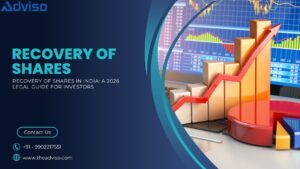IEC Application
IEC stands for an Import Export Code, a legal permit for carrying EXIM activities from India. Also known as IEC registration, it serves as a mandate for those seeking cross-border trade from any part of India. IEC falls under the Foreign trade policy, which regulates international trade and its affairs. Notably, the Director-General of Foreign Trade is an apex regulator of foreign trade and grants IEC registration in India. The authority offers a dedicated portal wherein you can apply for IEC. During processing, you can check the progress of your IEC application to avoid any confusion. This write-up will span various aspects of IEC and showcase information that matters.
Underscoring why the IEC Code matters
The IEC (Import Export Code) serves as a fundamental legal permit for entities intending to leap into the international trading of goods. Be it import or export, the IEC remains at the center stage of legalities pertaining to cross-border trade. IEC is a key legal document that helps deal with several affairs, including;
- Clearing shipment from customs regardless of nationality
- Expediating quality checks performed by the port authorities
- Fetching payment from an overseas importer against the goods being sent from India
Note: IEC is not a standalone document that helps address legalities tied to international trade. The paperwork like bills of lading, freight forwarder documents, shipping bills, etc are as important as IEC. No foreign consignment can reach its destination without such paperwork.
IEC Application Status: How to check it after applying?
Lately, there has been a rising concern among the EXIM businesses regarding the customs not accepting the IEC codes despite being successfully issued by DGFT. Despite several efforts, authorities fail to resolve the matter, inciting confusion and frustration among stakeholders and businesses.
Consequently, DGFT came up with a robust solution in the form of a dual monitoring system that alleviates sync issues with ICEGATE, a dedicated custom portal. The system ensures comprehensive application tracking at every step of the way. Essentially, it allows you to check the application progress on either portal via PAN and a secured link, respectively from a single window.
Check out our web stories: 4 Steps Easy Process For Nidhi Company Registration
Steps to track the progress of the IEC application
The steps to track the IEC application’s status are as follows:
- Navigate to the DGFT portal.
- Utilize the secured link to check the application status
- Choose either PAN or IEC transmission for application tracking.
- Go through the on-screen guidelines, which involve submitting basic info and completing the CAPTCHA verification.
Understanding different statuses concerning IEC applications and corresponding actions
Once you have entered the PAN details and firm name (first three letters to be exact), the following statuses may appear on the screen. Based on what status implies, you need to apt action as shown below in the table.
| S No | Status | Action |
| 1 | DGFT has received the application | Wait for 4 days until RA processing is completed. |
| 2 | IEC Application Rejected | Resolve the issues identified by RA and then re-submit the applicationwithout submitting the additional fee. |
| 3 | IEC Transmitted to ICEGATE, Acceptance Awaited | ICEGATE acceptance awaits hence you need to wait for 4 days, at least. |
| 4 | IEC Successfully Registered at DGFT, Accepted by ICEGATE | IEC is ready to serve its purpose. |
Note: If you do not come across the status mentioned against serial number 4, head to ICEGATE 3 for verification. Additonally, you can visit the DFGT to avail of further assistance.
How to check IEC Application Drawback Status?
Steps to check IEC application drawback status are as follows:
- Navigate to the ICEGATE portal and login.
- Explore the service tab and select the apt user type
- Head to the left side, scout the list of available services to choose the relevant one i.e. Drawback Enquiry service
- Fill out the application form with relevant details, including IEC code, PAN, location, and date range.
- The drawback status shall appear on your screen. Choose either Drawback Pending options or Drawback Sanctioned.
- Look for the pending status wherein you can see the drawbacks corresponding to the shipping bill.
- If the drawback amount is sanctioned, the sanction status shall display the same.
How to check the status of the IEC Application at the DGFT Office?
Leverage the following steps for checking the status of the IEC application at the DGFT office:
- Head to the ICEGATE portal
- Explore the Services tab and select the apt user type
- Scout the list of available services and select the “Check IEC/BIN Status.”
- Select the option for IEC within the form that appears
- You will be redirected to the DGFT portal wherein you can raise the concern regarding the IEC application progress.
- Head to the ICEGATE and DGFT helpdesk for assistance if you fail to affirm the application progress by following the above steps.
Conclusion
Checking the IEC application status requires following the systematic approach. By following the above steps, you can stay abreast of any confusion and make informed decisions. You can either scout the ICEGATE or DGFT portal to ascertain the exact status of your application.
Read Our Article: How To Apply For FSSAI Central License?