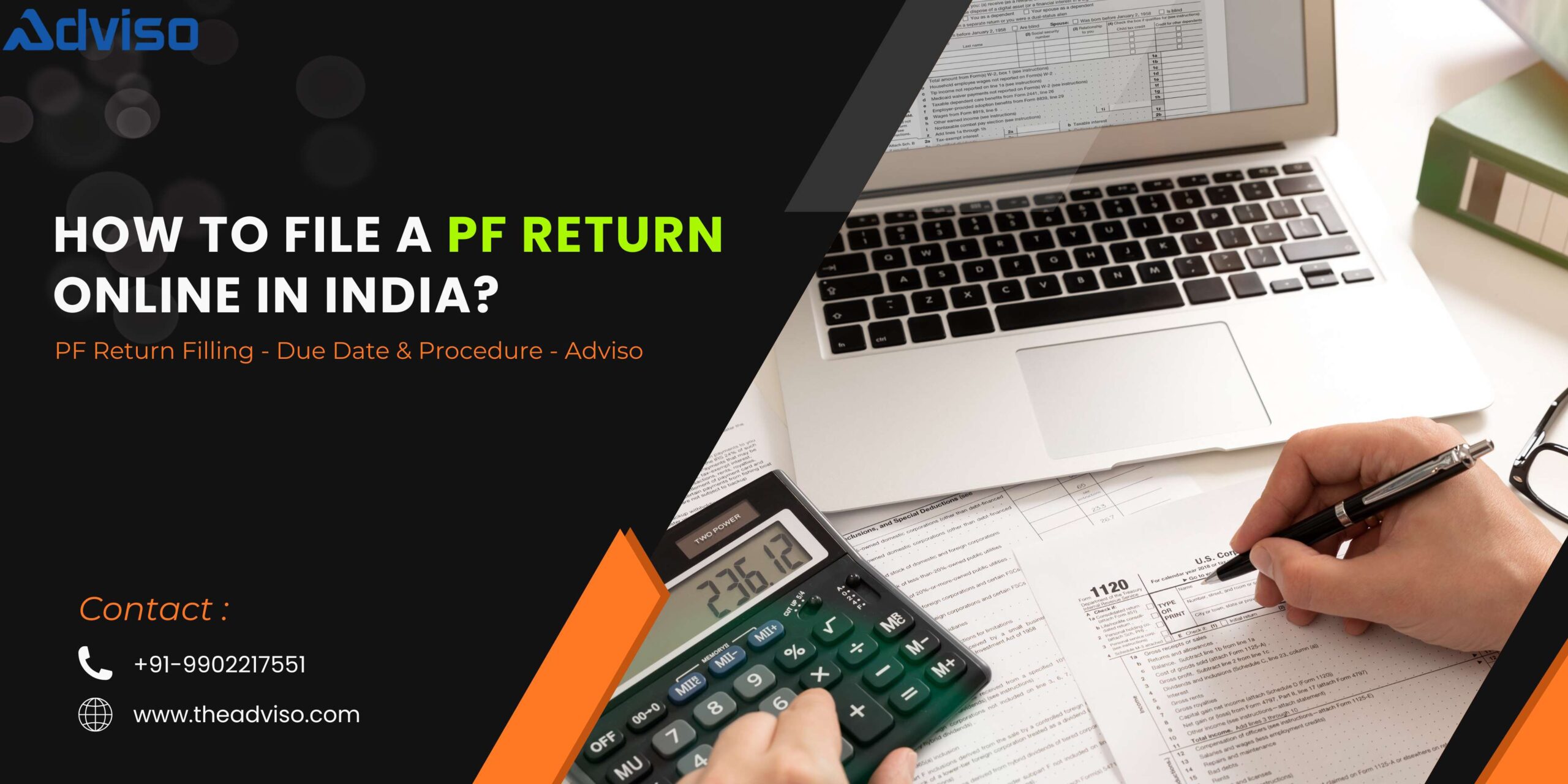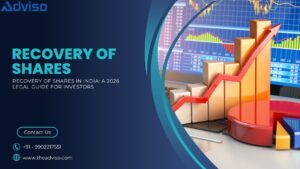How to File PF Return
If you are an employer operating a business in India, you probably know the importance of staying in compliance with the guidelines laid down by EPFO. Perhaps one of the biggest legal responsibilities is filing PF returns month on month without fail. Whether you’re a new employer or starting a business venture, knowing how to file a PF return online is essential and can make the entire process seamless.
This comprehensive guide outlines the entire process, deadlines, documents required, and everything else that must be done to keep compliant under the EPF Act.
What is PF Return and Why is It Mandatory?
A PF return is a monthly statement filed by the employers to the EPFO, showing details of employees, PF contributions made, wages, and other related mandatory information. All the business concerns falling under the Employees’ Provident Funds and Miscellaneous Provisions Act, 1952, should file their returns relating to PF online for every month.
Timely PF return filing helps employers in:
- Stay compliant with EPFO regulations
- Avoid fines or litigation
- Ensure the PF and EPS accounts of employees are updated regularly.
- Improve the statutory compliance score of the organization
It is very important to learn how to file a PF return properly, as all the filings are now being processed digitally through the EPFO Unified Portal.
Types of PF Returns You Must File
Before learning about filing PF returns online, one needs to understand exactly what returns are required. There are four major components that every employer needs to file:
Form 2 (Nomination & Declaration Form)
This form contains the nominee details of the employee and is to be submitted when a new employee joins.
Form 5 (New Employee Return)
Filed monthly, it contains the details of the employees newly enrolled in the PF scheme.
Form No. 10 Employee Exit Return
This is filed in respect of employees who have left the organisation during the month.
ECR: Electronic Challan-Cum-Return
This is the most important monthly return, which shows the contribution details with challan generation. The ECR filing is the core step in how to file a PF return online.
Due Date for Filing of PF Return
One of the first things employers have to remember is the due date. EPFO is very particular about timelines.
Due Date: On or Before the 15th of Every Month
PF contributions for a month have to be paid and the return (ECR) has to be filed before the 15th of the following month. For instance:
PF for January must be filed by 15th February
PF for February must be filed by 15th March.
Missing deadlines attracts penalties and damages, which can become expensive for employers. Hence, knowing how to file a PF return in advance ensures timely compliance.
Documents and Details Required to File PF Return Online
The following information should be ready before commencing the process:
- Employer’s EPF registration (Establishment ID)
- UAN of all employees
- Employee-wise monthly wages
- PF and EPS contribution values
- KYC details of employees
- Bank account details for the challan payment
- Digital Signature (DSC) for certain activities
- Login credentials at the EPFO portal
Having these details upfront makes the process of how to file PF return seamless and error-free.
Step-by-Step Guide: How to File PF Return Online
Here is the detailed explanation for filing the PF return using the EPFO Unified Portal.
Step 1. Go to the EPFO Unified Employer Portal
Open the official EPFO employer portal and sign in with your:
- Establishment ID
- Username
- Password
- Captcha
When you log in, you’ll be taken to the Employer Dashboard.
Step 2: Navigate to the ECR Upload Section
Click on ‘ECR Upload’ under the “ECR/Returns” tab.
This is the main section used for filing PF returns online.
Step 3: Prepare the ECR File
EPFO mandates the ECR in a particular text file format. You must:
- Enter employee wages
- Enter PF deduction amounts
- Ensure the EPS contribution information is included
- Ensure the UAN of each employee is correct.
- Follow EPFO’s file structure strictly.
Most payroll software can automatically generate this ECR file. If not, you may have to prepare it manually.
Step 4: Upload the ECR File
Click ‘Choose File’ and select the ECR text file to upload.
The portal will then check your file and display:
- Total wages
- Total contributions
- Number of employees
- Contribution breakdown
The system will underline any mistakes if they are present.
Step 5: Generate the Challan
Once the ECR file is validated successfully, click ‘Generate Challan’.
The challan will reflect:
- Amount Payable in Total
- Employer share
- Employee share
- Administrative charges
Verify the information before final submission.
Step 6: Make the Payment
Click ‘Pay’ and choose your payment mode:
- Net banking
- NEFT
- RTGS
A TRRN or Temporary Return Reference Number is generated upon payment; this indicates successful payment.
Step 7: Download ECR Statement and Payment Receipt
Finally, download:
- ECR statement:
- Challan copy
- Receipt of payment
This is the complete process for how to file a PF return successfully.
Penalties for Late PF Return Filing
Penalties apply when failing to meet deadlines or filing incorrect returns. EPFO applies:
- Interest under Section 7Q
- 12% pa on the amount of the delayed payment
- Penalty under Section 14B
- Damages vary from 5% to 25% of the arrears, depending on the delay.
These penalties underline why employers have to be clearly informed about how to file a PF return on time every month.
Best Practices for Accurate PF Return Filing
To avoid errors or penalties, consider the following tips:
- Verify UAN and KYC of each employee
- Maintain the monthly payroll records accurately.
- Use payroll software for automated calculations
- Cross-check ECR values before uploading
- Keep payment receipts and challans for future audits.
- File PF returns well before the 15th to avoid portal downtime.
Mastering how to file a PF return helps businesses maintain spotless statutory compliance.
Filing a PF return online is something every employer in India must know about, specifically because the consequences of non-compliance can be severe penalties. The EPFO digital platform has made the process of filing returns speedy and more transparent, provided you know how it is done correctly. Following due dates, maintaining accurate payroll data, and filing returns on time ensures smooth compliance and saves your organisation from legal hassles.
If dealing with the PF-related compliance is something that makes you uncomfortable, look no further than Adviso. We simplify employee management with tailored and compliant support, ensuring your business stays in line with PF norms. Contact us now to streamline your PF management.
Also Read: Recovery of Shares from IEPF
FAQs
1. How to file a PF return online in India?
To file PF return online, log in to the EPFO employer portal, upload the ECR file, generate the challan, and complete the payment. This completes the PF return filing for the month.
2. What is the due date for filing PF returns in India?
The due date for the PF return and payment is on or before the 15th of every month for the previous month’s contribution.
3. Can i revise a PF return after submitting it?
EPFO does not allow direct revision of a submitted PF return. However, employers can correct employee details and file supplementary returns if required.
4. What happens if the PF return is filed late?
Late PF return filing attracts penalties, including 12% interest under Section 7Q and damages ranging from 5% to 25% under Section 14B.
5. Do I need digital signatures for filing PF returns online?
For most routine PF return filings (ECR upload and payment), a digital signature is not required. However, certain KYC approvals and compliance actions need a DSC.